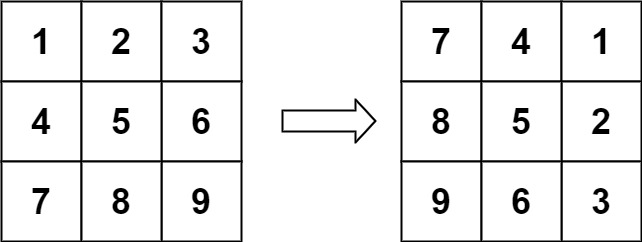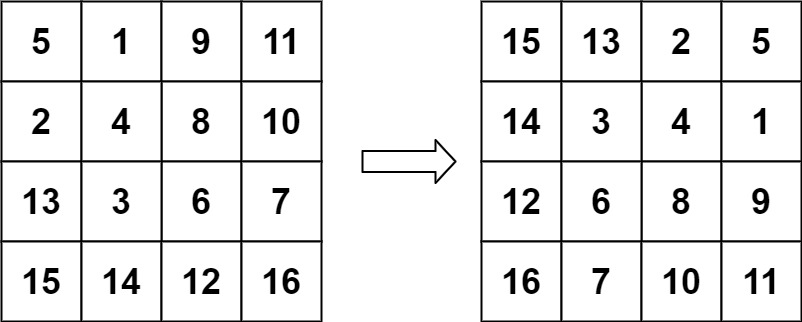class Solution(object):
def Banking(self, numberOfMonths):
transactions = dict()
for i in range(numberOfMonths):
month = str(input("Enter the month:"))
transactions_for_month = int(
input("Enter the number of transactions for this month:"))
tempList = []
for j in range(transactions_for_month):
tempList.append(int(input("Enter the date of the month:")))
# put a negative sign before the number if the amount is withdrawn
tempList.append(
float(input("Enter the amount deposited or withdrawn:")))
transactions[month] = tempList
#print(transactions)
self.MinimumBalance(transactions)
def MinimumBalance(self, transactions):
key = list(transactions.keys())
balance = []
balanceFinal = 0
date = []
monthWiseMBList = []
for i in range(len(transactions)):
for j in range(len(transactions[key[i]])):
if j % 2 == 0:
date.append(transactions[key[i]][j])
else:
balanceFinal += (transactions[key[i]][j])
balance.append(balanceFinal)
balanceFinal = balance[-1]
#print(balance)
#print(date)
if i != 0:
move_date += int((len(transactions[key[i - 1]]) / 2))
else:
move_date = 0
#print(move_date)
minimumBalanceMonthly = float('inf')
flagTransactionLessThanTenth = False
for k in range(len(date) - move_date):
if date[k+move_date] <= 10:
minimumBalanceMonthly = balance[k + move_date]
flagTransactionLessThanTenth = True
else:
if minimumBalanceMonthly > balance[k + move_date]:
minimumBalanceMonthly = balance[k + move_date]
if len(transactions[key[i]]) == 0:
monthWiseMBList.append(monthWiseMBList[i - 1])
else:
monthWiseMBList.append(minimumBalanceMonthly)
if flagTransactionLessThanTenth == False:
if i == 0:
print(monthWiseMBList[i], i, minimumBalanceMonthly)
monthWiseMBList[i] = 0
if i!=0:
if monthWiseMBList[i] > monthWiseMBList[i - 1] and len(transactions[key[i]]) != 0:
monthWiseMBList[i] = monthWiseMBList[i - 1]
else:
monthWiseMBList[i] = balance[-1]
if i == len(key) - 1:
print("Press Y/y is the account was closed in the month of ", key[-1])
choice = str(input())
if choice == "Y" or choice == "y":
monthWiseMBList[-1] = 0
print("Minimum Monthly Balance for the month of ", key[i], "= ",
monthWiseMBList[i])
#calculation of interest
qualifyingAmount = 0
for j in (monthWiseMBList):
qualifyingAmount += j
print("Total of balances ", qualifyingAmount)
rate_of_interest = float(input("Enter the rate of interest:"))
interest = (qualifyingAmount * rate_of_interest * (1 / 12)) / 100.0
print("Total interest earned = ", round(interest, 2))
obj = Solution()
numberOfmonths = int(input("Enter the number of months:"))
obj.Banking(numberOfmonths)